12 Most Common Internet Scams and How to Avoid Them
Online scams are getting more common, more believable, and harder to spot. In 2024 alone, people in the U.S. lost $12.5 billion to scams, according to the Federal Trade Commission (FTC)—that’s 25% more than the year before.
That’s why we put this guide together: to help our community recognize the most common scams and avoid falling for them.
What Most Scams Have in Common
Although scams might look different on the surface, they rely on social engineering to succeed and share a few, key characteristics. What to watch out for:
- Someone contacts you out of the blue (especially by phone, text, or DM).
- They ask for personal info, passwords, or access to your device or accounts.
- They try to rush you into acting quickly—using fear, urgency, or tempting offers.
- Something just seems too good to be true.
- They want you to click a sketchy link, download a file, or install something.
If something feels off, trust your instincts. Slow down, double-check, and don’t let anyone pressure you. When in doubt, message the company’s support team (at Uplink its hi@uplink.xyz).
The Most Common Scams in Web3 and the Internet
1. Phishing Scams
How they work: Scammers pretend to be from a real company, trying to trick you into sharing login info, credit card numbers, or other personal details. They might contact you by email, text, or phone.
How to avoid it: Never give out personal info to anyone who contacts you unexpectedly. If it seems legit, still check the company’s official website or phone number to double-check.
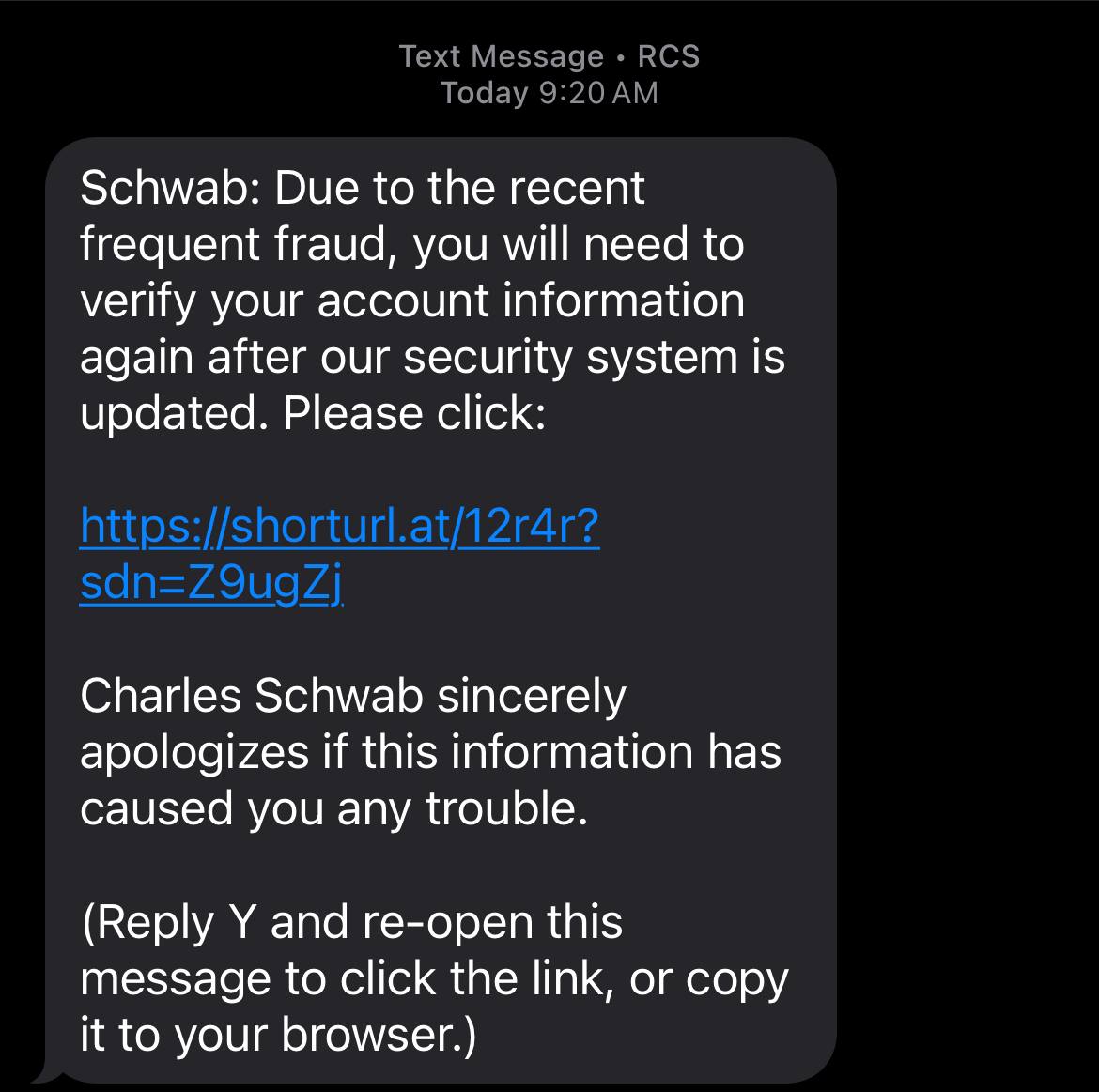
2. Fake Payment Demands
How they work: Similar to Phishing scams. You get a call or message from someone pretending to be from the IRS, your bank, or another official group. They say you owe money—and if you don’t pay now, there’ll be serious consequences.
How to avoid it: Hang up. Real organizations don’t call or text you to demand payment out of nowhere. You can always call the official number to check.
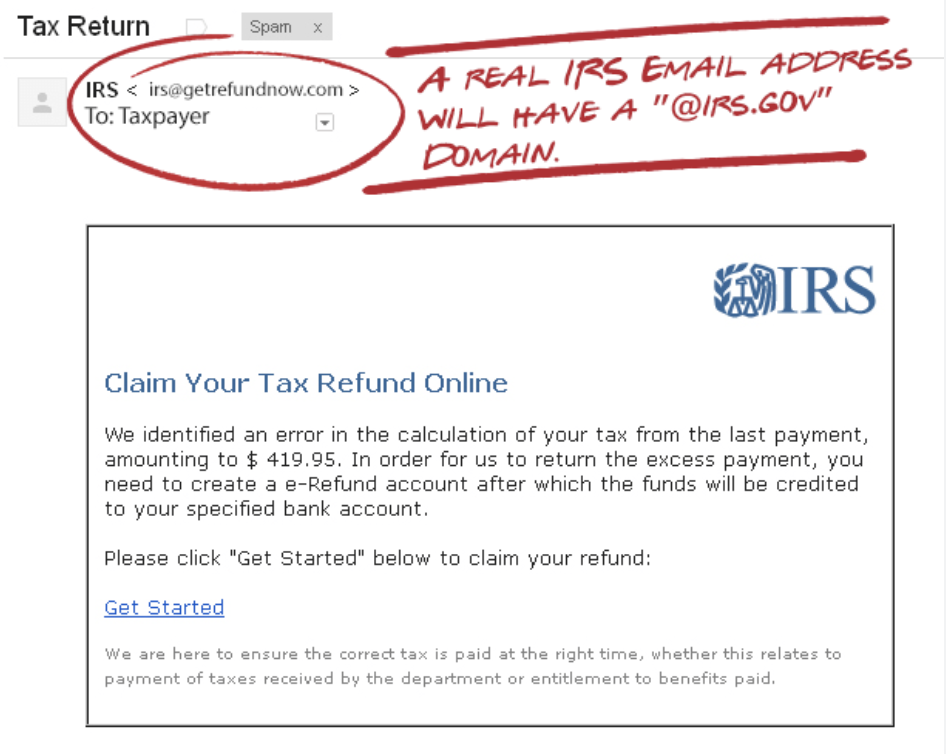
3. Employment scams
How they work: You’re contacted with a job offer that sounds amazing. But before you start, they say you need to pay a fee for training, equipment, or admin costs. Once you send the money, they take it and disappear.
How to avoid it: Don’t pay for any job or trust anyone who contacts you out of the blue with a job offer. Real employers don’t ask for money upfront, ever. Always double-check job offers through official company websites or emails.
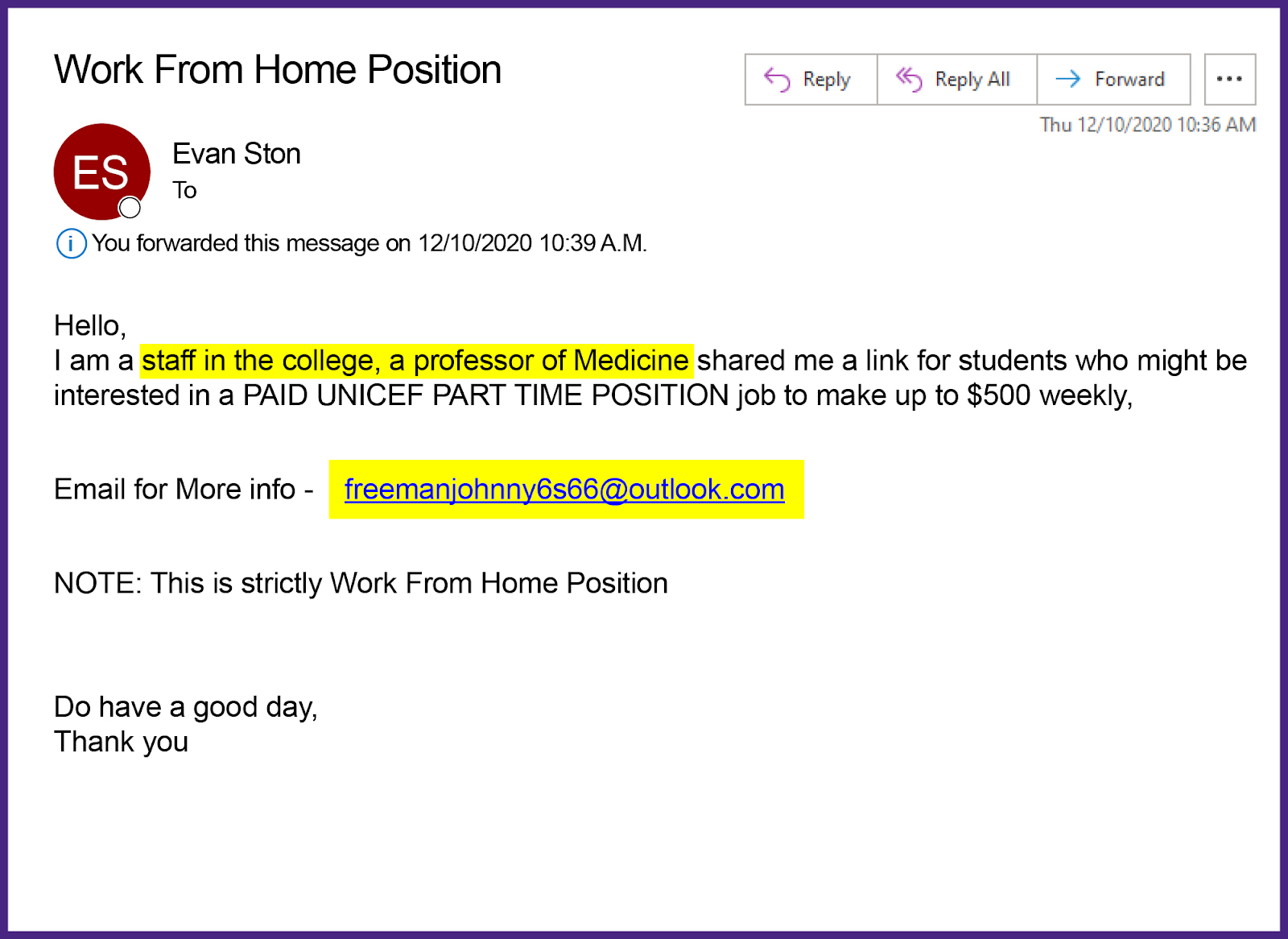
4. Website Scams
How they work: Scammers build fake websites that look just like real ones. They might use these sites to steal your info, charge you for fake products, or get you to connect a crypto wallet. Note: this can also happen with false Linkedin pages (Linkedin requires no verification).
How to avoid it: Google the company and compare the website address. Watch out for small differences in spelling or strange domains.
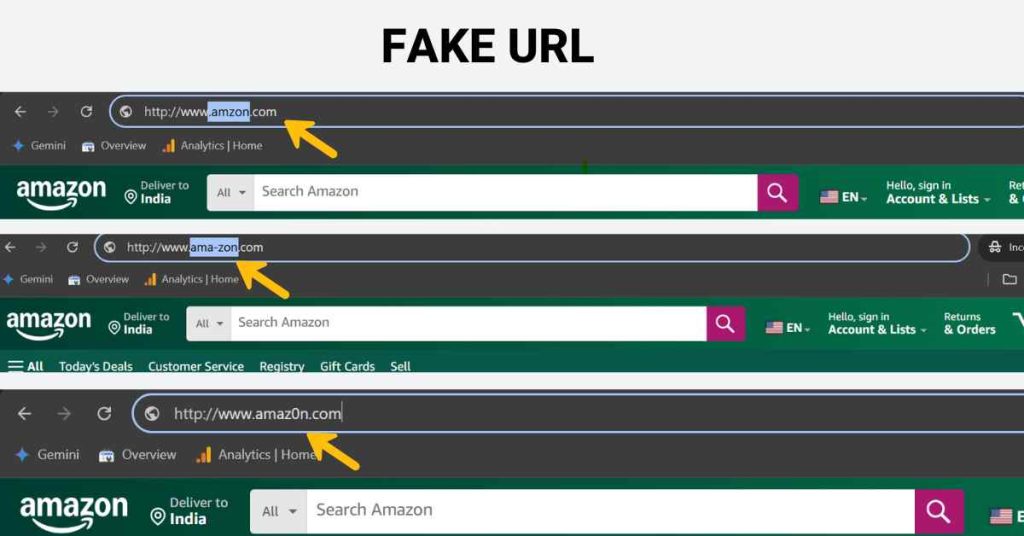
5. Tech Support Scams
How they work: Someone calls or messages you saying there’s a problem with your computer or to offer “onboarding setup”, claiming you’re doing it incorrectly—and they can help fix it. They try to get you to give them remote access, at which point they will access all of your files, account login information and payment platforms.
How to avoid it: Real tech support doesn’t reach out like this. Don’t let anyone access your computer unless you contacted them first through a trusted source. Most trusted sources prefer for you to bring your computer in-person to get it fixed to avoid this scam.
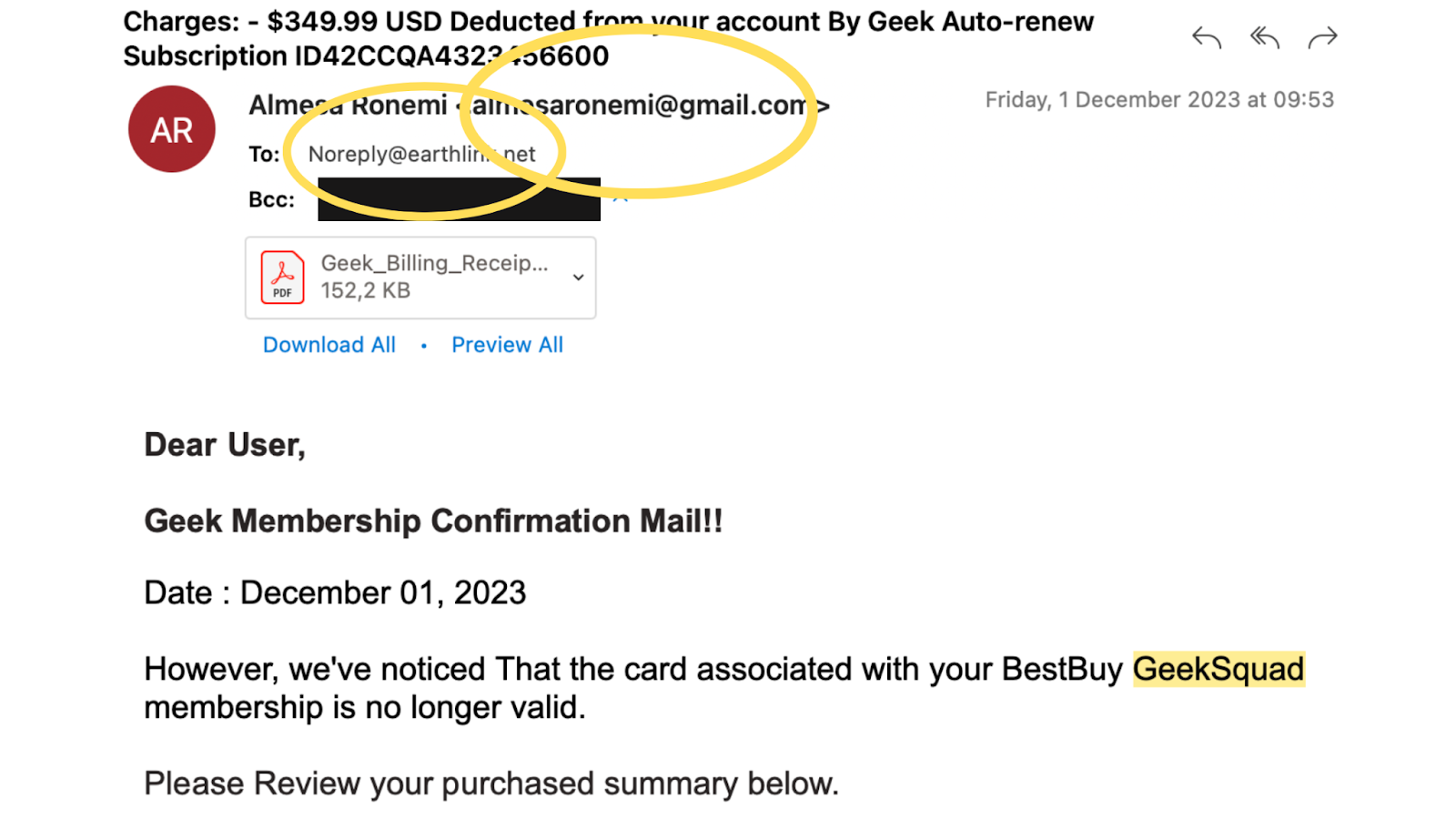
6. Advance Fee Scams
How they work: You’re offered a huge reward, prize, or inheritance—but first, you need to pay a small fee in order to unlock the opportunity. Once you do, they ask for more... or disappear.
How to avoid: Don’t be taken in by greed; if a stranger is offering a big reward out of nowhere, it is almost certainly fake. If that stranger is asking you for money to unlock such an opportunity, you can be certain that they will ultimately disappear with that money. Unfortunately, If it sounds too good to be true, it probably is.
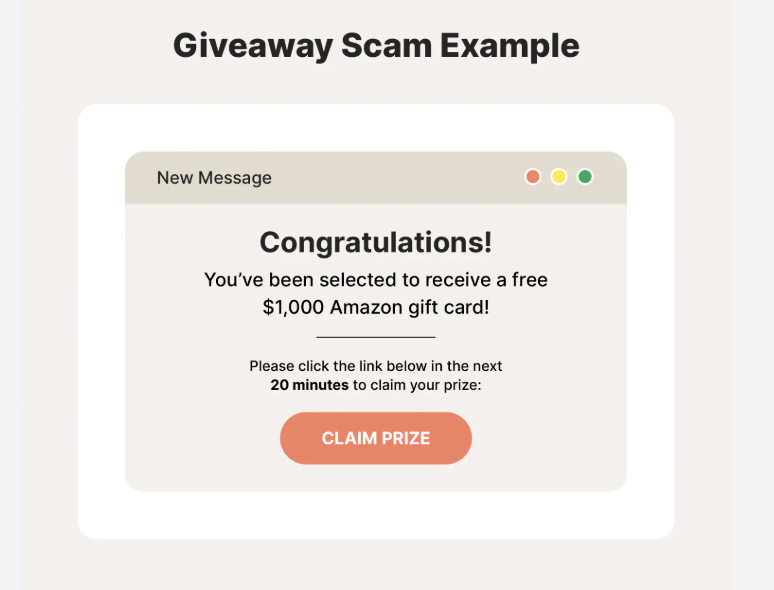
7. Scareware
How they work: A scary pop-up says your computer is infected. It tells you to download something or call a number for help. The goal is to trick you into installing malware or giving full access to your computer, similar to the technical support scam above only they create the problem or “issue” to “fix” beforehand.
How to avoid it: Don’t click on scary pop-ups or download anything from unknown sites. Use and schedule antivirus and malware software scans. Moreover, only get help from official support services. If you happen to fall for this scam, then run the malware scan from a trusted, reputable provider or source, these will typically remove the infection.
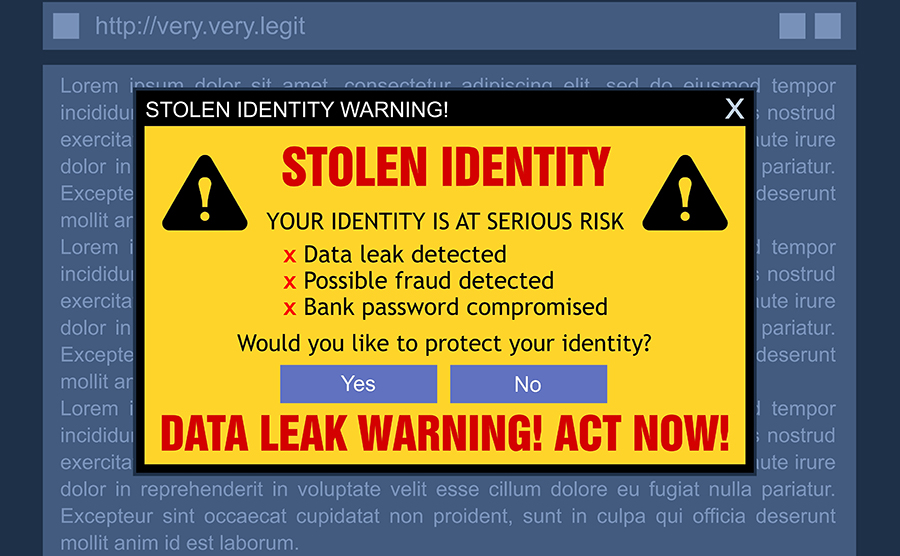
8. Ransomware
How they work: A virus locks your files or computer and demands payment to unlock them (they take your computer “captive” and ask for a “ransom” in order to restore normal functionality). The kick here is even if you pay, they might not fix it—and might even come back for more.
How to avoid it: Regularly backup your computer and your files. Avoid unknown websites and downloads. Use antivirus software and keep your system updated. If you’ve been successfully targeted, then contact your operating system manufacturer or support from another device.
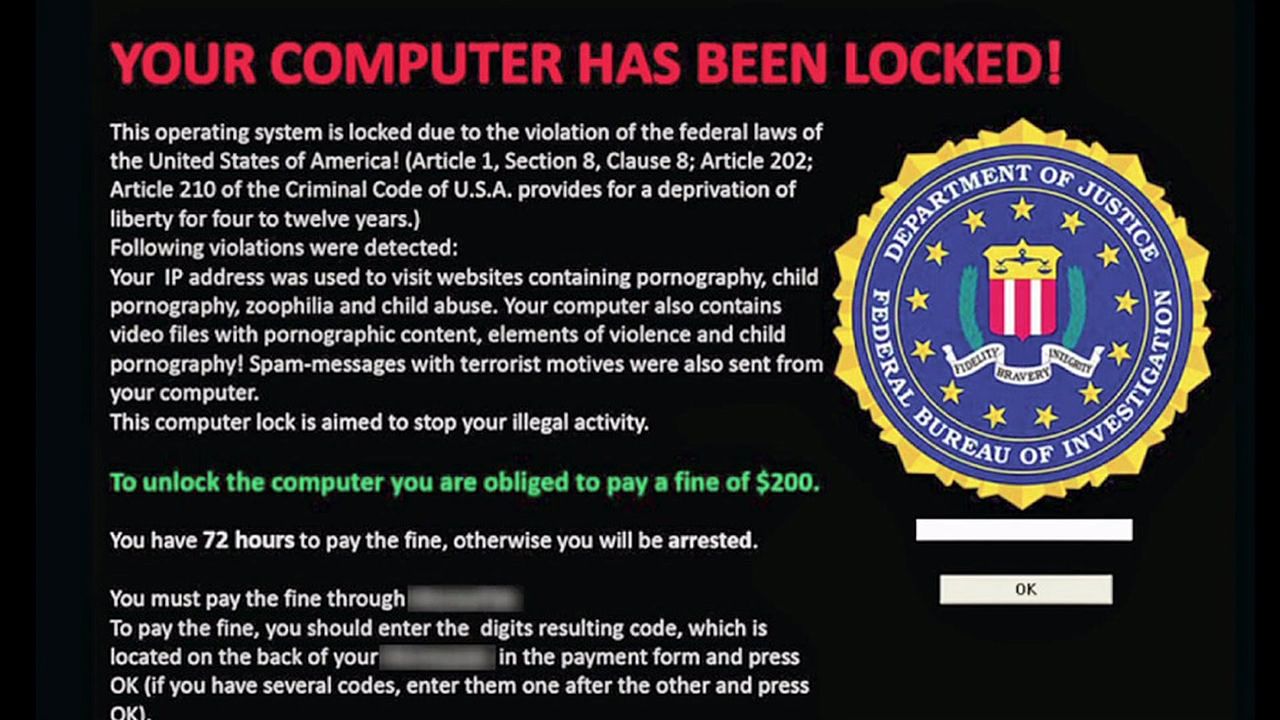
9. Crypto Wallet Scams
How they work: You’re promised a reward if you connect your wallet to a certain site. Once you do and sign a transaction, they steal everything inside. Some sites also install hidden malware. These can often appear similar to common wallets or platforms as well (think Metamask, Galxe, Zealy, etc), so best to be extremely careful when connecting your wallet to any new platform.
How to avoid it: Don’t connect your wallet or sign transactions unless you fully trust the site and company. Always double-check links and never click on random DMs or ads offering rewards. Finally, NEVER sign a wallet transaction from anything but an absolutely trusted website. You never know what might be in the smart contract.
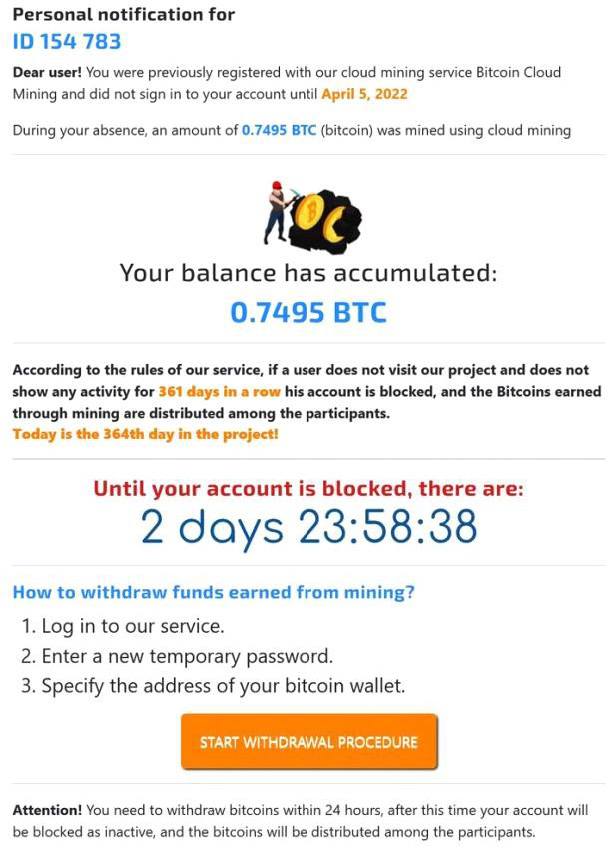
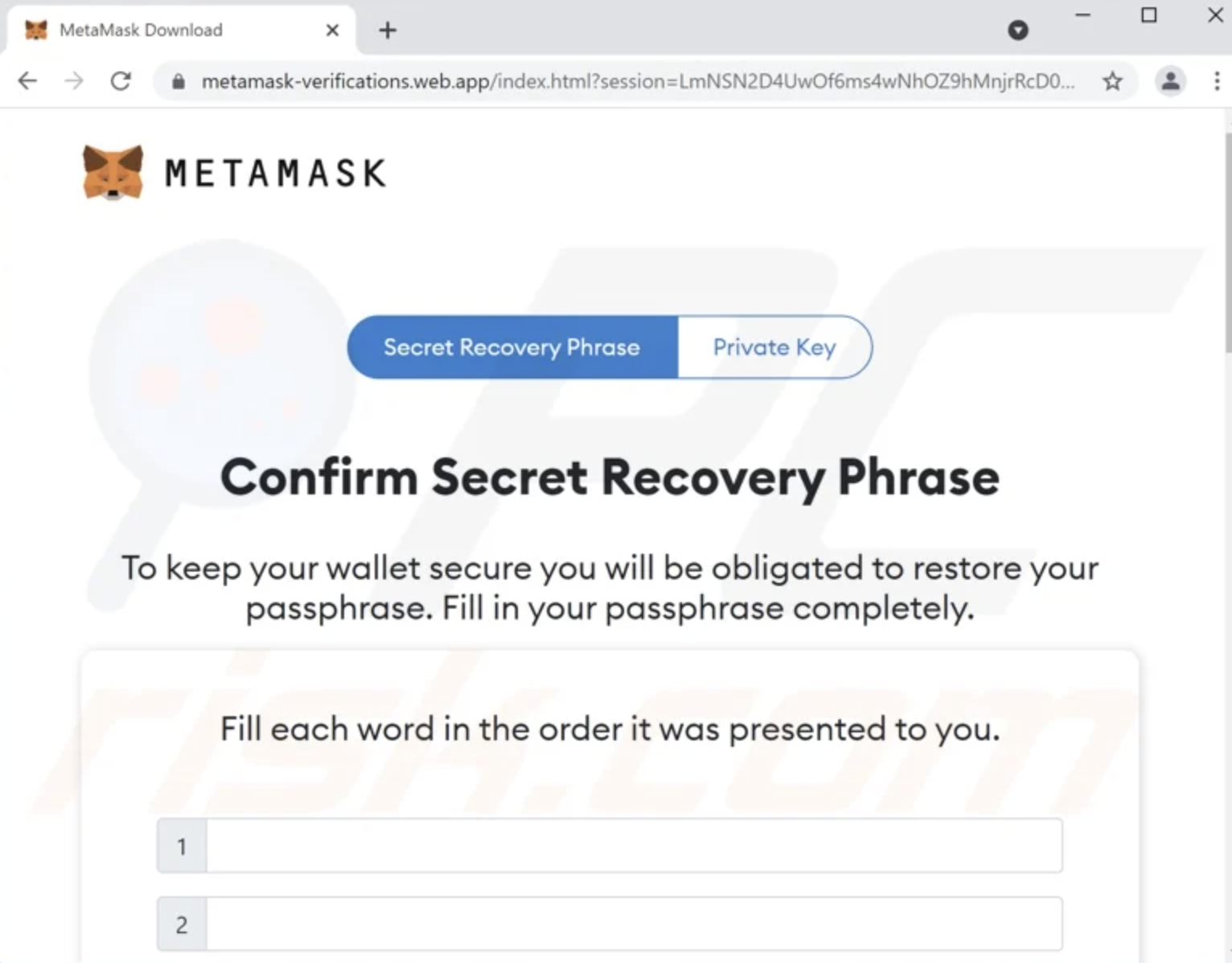
10. Discord: Support Server Scams
How they work: Scammers will surf Web3 Discord servers for users who are requesting product support, then pose as team members to direct those users to other servers for support. This scam generally has one (or both) of two end goals. The first of these was described above: to fool you into connecting a wallet as a precondition for receiving support, and subsequently drain that wallet. The second is to fool you into “authenticating” in order to view the server, using a supposed authentication method that is intended to hijack your Discord account.
How to avoid it: Real team members won’t DM you first or send you to another server for help. Only ask for support through official channels.
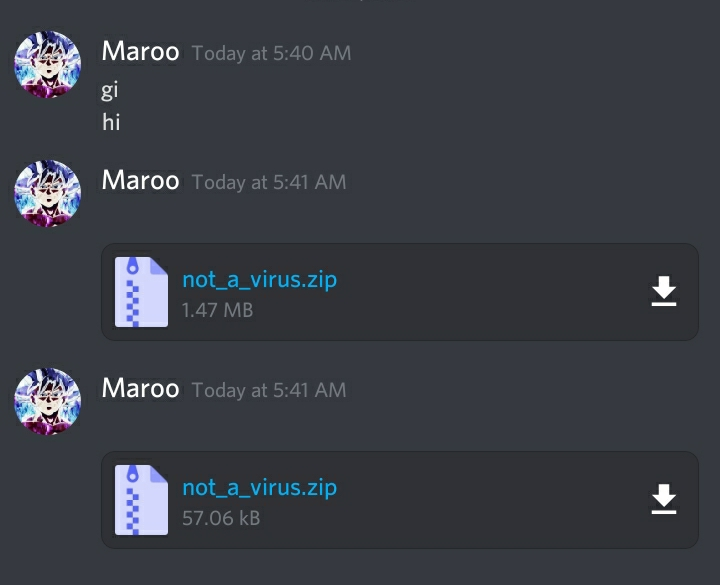
11. Discord: Fake Journalist Scams
How they work: A scammer pretends to be a reporter from a big publication. They ask you to join a special server to discuss an interview, authenticate your Discord account or fill out a form that requires a Discord login—then steal your login info or Discord account. And, with AI they can even video-impersonate a journalist with all the content online.
How to avoid it: Ask them to contact you from their official email address or official social media account. Reputable publications don’t use Discord DMs for outreach, they do so through verifiable channels instead. And, never click on any link you do not know that is sent to you, even through an “interview”.

12. Discord: Job Offer Scams
How they work: You get a DM offering a job—usually something like being a moderator for a crypto project. Similar to Journalist scams, once you join their fake server or “Authenticate” or “Verify”, they steal your account.
How to avoid it: Don’t trust random job offers via DM. Always verify the project and go through their official application process.
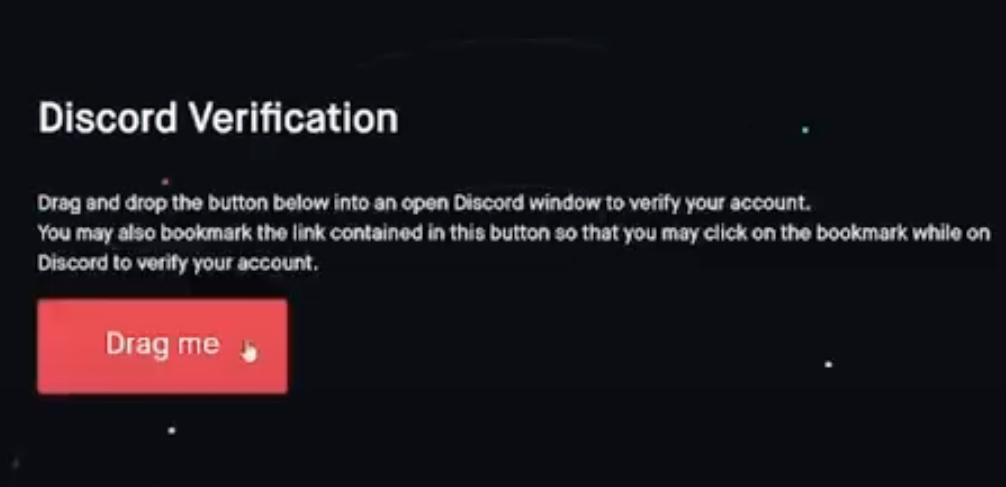
Final Advice: Stay Smart and Safe
Scams are everywhere—and they're getting more convincing thanks to AI. But with a bit of caution, you can avoid most of them. Always:
- Be skeptical of messages from strangers.
- Double-check links and website URLs.
- Never share personal info or private keys.
- Avoid clicking unknown links or downloading files.
- Take your time. Scammers want you to rush.
At Uplink, we’ll NEVER:
❌Ask for your password or wallet seed phrase.
❌DM you first or ask you to send money.
❌Ask you to connect your wallet on any unofficial site.
❌Ask you to join a private server or unknown link, all communication is done within the Uplink official Discord server, its channels, or through our official email domains (uplink.xyz).
If you ever come across a scam claiming to be from Uplink—or just something that looks suspicious—email us at hi@uplink.xyz or open a support ticket on the Uplink Discord. We’ll help investigate, alert the community and help keep everyone aware of attacks.

.jpg)
